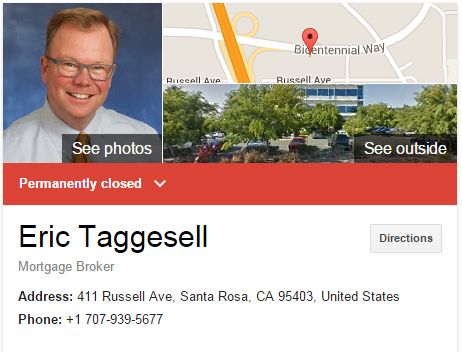How to Merge Duplicate Google Business Profiles: A Comprehensive Guide
Duplicate business profiles are a common issue faced by businesses in the local search industry. If you find yourself dealing with duplicate Google Business profiles (GBP), it's crucial to understand the steps required to merge them effectively.
In this short guide, we will walk you through the process, ensuring that you can consolidate your profiles and optimize your presence on Google.
Verifying Ownership of Listings
Before proceeding with a merge, it's essential to confirm that you have access to both listings.
Ownership verification is crucial in establishing authority and ensuring Google recognizes you as the rightful owner.
To do this, check if different users have verified the listings. On Google Maps, look for the "Claim this business" label.
If it's absent, the listing is unverified, and you can proceed confidently.
Contacting Google Support
Once you've resolved any ownership conflicts, it's time to reach out to Google support.
They can assist you in merging the duplicate listings. The merge process may differ based on the addresses associated with the listings.
If the addresses are different, Google will perform a "move" rather than a merge.
During a move, the old listing becomes invisible, acting like a 301 redirect. However, if you have the link to the old listing, it will still be accessible on Google Maps, albeit labeled as "permanently closed."
Handling Professional Listings
For businesses that include individual professionals or practitioners, Google treats them differently from solo practitioners. If you're a solo practitioner, merging your personal and business profiles should be straightforward.
However, if multiple professionals are involved in the same business, Google may refuse to merge their profiles. This distinction is important for law firms and similar practices.
Dealing with Service Area Businesses
Service area businesses (SABs) often face challenges when attempting to merge listings due to verified addresses being hidden.
In such cases, it's crucial to have access to both profiles and ensure that the information provided on each listing is as similar as possible.
This includes details such as phone numbers, websites, and categories.
The more closely aligned the information, the higher the chances of success when contacting Google to merge the listings.
Important Points to Remember
When merging GMB listings, it's important to be aware of a few critical points. Firstly, Google cannot undo a merge, so it's crucial to double-check all information and confirm the need for consolidation before proceeding.
Secondly, if the merge request is unsuccessful, it may have long-lasting effects on your online presence.
Therefore, it's essential to carefully follow the steps outlined in this guide and read Google's support documents on how to merge duplicate listings to increase the likelihood of a successful merge.
GBP Optimization Tips
After successfully merging your Google Business profiles, it's crucial to optimize your consolidated profile to maximize its effectiveness and visibility. Here are 10 tips to help you optimize your Google Business Profile:
1. Update Business Information
Ensure that all the essential business information is accurate and up to date. This includes your business name, address, phone number, website URL, business hours, and any other relevant details. Make sure to double-check for consistency and accuracy.
2. Add Compelling Business Description
Craft a compelling and concise business description that highlights your unique selling points, key services, and value proposition. Use relevant keywords naturally within the description to improve search visibility.
3. Select Relevant Categories
Choose the most relevant and specific categories that accurately represent your business. This helps Google understand your business and show it to the right audience. Select primary and secondary categories that align with your offerings.
4. Upload High-Quality Photos
Visuals play a crucial role in attracting customers. Upload high-quality images that showcase your products, services, premises, and team. Include photos of the exterior, interior, team members, products, and any other relevant visuals that represent your business.
5. Encourage Customer Reviews
Positive reviews can significantly enhance your online reputation and attract more customers. Encourage your satisfied customers to leave reviews on your Google Business Profile. Respond promptly and professionally to both positive and negative reviews to demonstrate your commitment to customer satisfaction.
6. Share Regular Updates
Keep your Google Business Profile active by sharing regular updates about your business, such as upcoming events, promotions, new products or services, and any other relevant information. This helps to engage your audience and signals to Google that your business is active and relevant.
7. Utilize Google Posts
Take advantage of Google Posts to share timely offers, news, and updates directly on your profile. Use compelling visuals and concise messaging to capture attention and drive engagement.
8. Leverage Attributes
Utilize the attributes feature on your Google Business Profile to highlight specific features or offerings that set your business apart. For example, if you offer free Wi-Fi, outdoor seating, or accept online bookings, ensure these attributes are added to your profile.
9. Monitor Insights
Regularly review the insights and analytics provided by Google My Business to gain valuable insights into customer interactions, search queries, and overall profile performance. Use this data to refine your optimization strategies and make data-driven decisions.
10. Engage with Questions and Answers
Actively monitor and respond to customer questions and answers on your Google Business Profile. Promptly address inquiries and provide accurate information to enhance customer experience and build trust.
By following these optimization tips, you can enhance your Google Business Profile's visibility, credibility, and engagement, ultimately driving more traffic and customers to your business.
Conclusion
Merging duplicate Google Business profiles is an important step in optimizing your local search presence. By verifying ownership, contacting Google support, and following the outlined steps, you can consolidate your profiles effectively.
At Review Dingo, we understand the importance of optimizing your Google Business Profile to enhance your local SEO efforts. As part of our comprehensive Local SEO service, we go above and beyond to ensure your Google Business Profile is fully optimized.
FAQs
If you have duplicate Google Business profiles, the first step is to verify ownership of both profiles. Once ownership is confirmed, contact Google support to request a merge or move. They will guide you through the process and consolidate your profiles into a single, optimized profile.
If the addresses on the profiles are different, Google will perform a "move" rather than a merge. During a move, the old profile becomes invisible, and users will be redirected to the new profile. However, the old profile can still be accessed via a direct link, labeled as "permanently closed."
To optimize your Google Business Profile, update all relevant business information, including address, phone number, website, and business hours. Craft a compelling business description, select relevant categories, and upload high-quality photos. Encourage customer reviews, share regular updates, utilize Google Posts, leverage attributes, and monitor insights for continuous improvement.