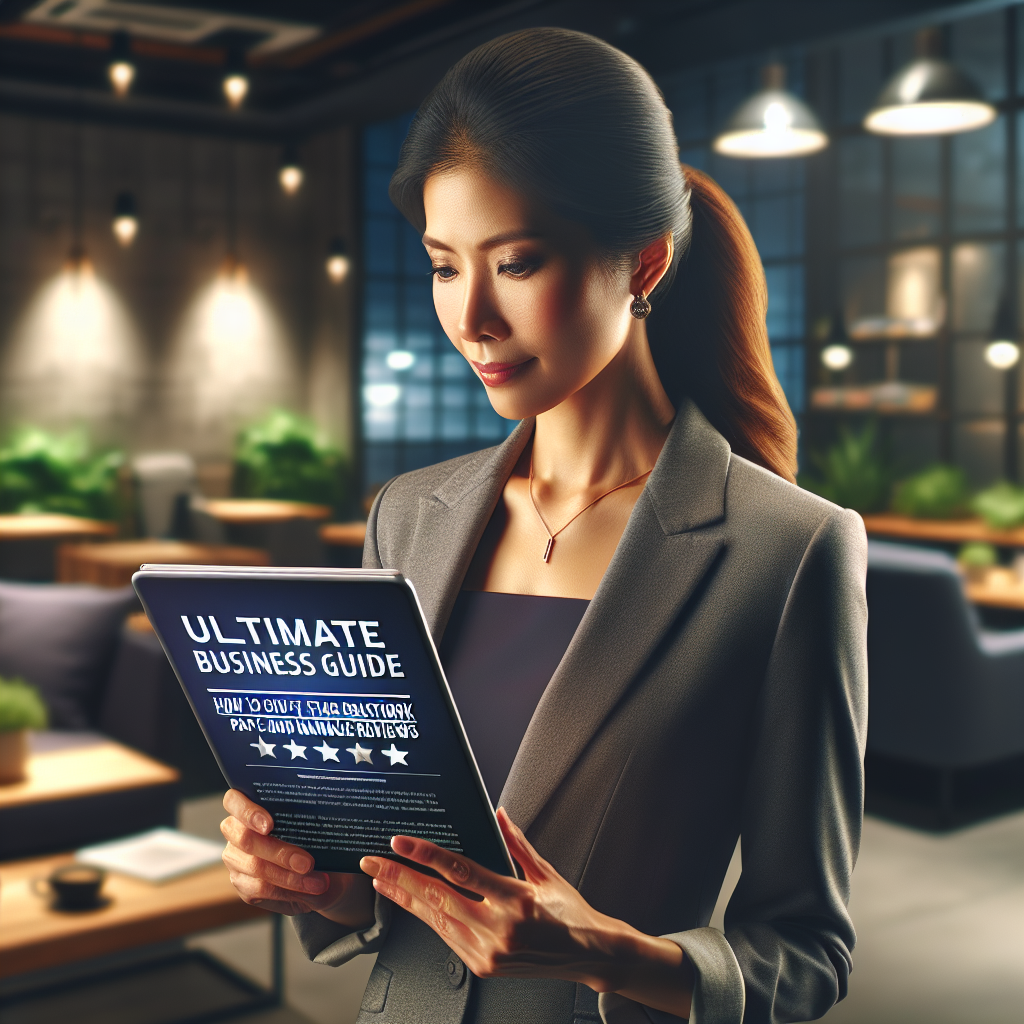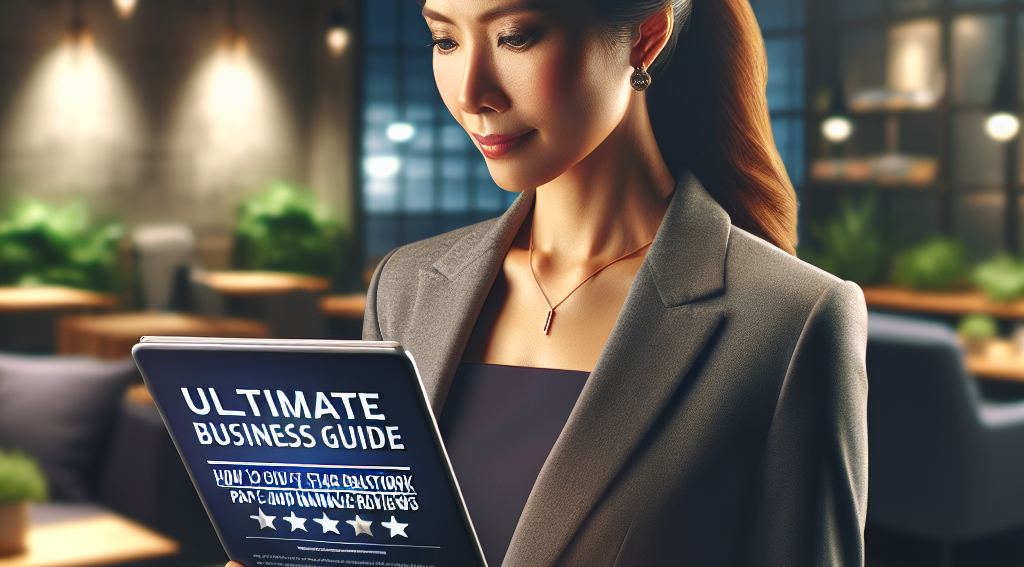
Last Updated on September 30, 2024 by Allen
Ultimate Business Guide: How to Give Star Rating on Facebook Page and Manage Reviews
In today’s digital age, online reviews play a crucial role in shaping a business’s reputation. Facebook, as one of the largest social media platforms, offers a powerful review system that can significantly impact your brand’s online presence. This comprehensive guide will walk you through the process of how to give star rating on Facebook page and effectively manage your reviews to boost your business’s credibility and customer engagement.
Recommendations for Understanding Facebook Reviews and Ratings
Before diving into the specifics of managing reviews, it’s essential to understand the Facebook review system. Facebook uses a combination of star ratings and written reviews to help customers share their experiences with businesses. This system, accessible through the Ratings and Reviews tab in Business Manager or Meta Business Suite, allows customers to leave feedback and rate their experience on a scale of 1 to 5 stars.
Setting Up Facebook Reviews for Your Business
To start leveraging the power of reviews, you need to ensure that your Facebook Business Page is set up correctly. Here’s how to do it:
- Log into your Facebook account with admin rights to your business page.
- Navigate to your Business Page settings.
- Find the Review functionality option.
- Toggle the Reviews tab on or off, depending on your preference.
For a detailed guide on creating a Facebook Business Page, check out our complete guide to creating a Facebook Business account.
How to Give Star Rating on Facebook Page
Now that your page is set up for reviews, let’s focus on how customers can leave a star rating:
- Visit the Facebook Business Page you want to review.
- Look for the Reviews section (usually on the left side of the page).
- Click on the Give Feedback or Write a Review button.
- Choose a star rating from 1 to 5 stars.
- Optionally, write a detailed review to accompany your rating.
- Click Post to submit your review.
Encouraging customers to leave reviews can significantly boost your online reputation and provide valuable customer feedback. For more information on star ratings and recommendations, visit our guide to Facebook Business Page star ratings and recommendations.
Managing Facebook Reviews Effectively
Once you start receiving reviews, it’s crucial to manage them effectively. Here’s a comprehensive strategy to handle your Facebook reviews:
1. Monitor Your Reviews Regularly
- Set up review notifications to stay on top of new feedback.
- Use review filters and review sorting options to organize your reviews efficiently.
- Implement social listening tools to catch brand mentions across various platforms.
2. Respond to All Reviews
- Aim for a quick response time to show your attentiveness.
- Use review response templates for efficiency, but personalize each response.
- Address both positive reviews and negative reviews professionally.
3. Leverage Positive Reviews
- Showcase great reviews on your Facebook page and other social media platforms.
- Incorporate positive feedback into your marketing strategy.
- Use review-based social media content to highlight customer satisfaction.
4. Handle Negative Reviews Tactfully
- Develop a crisis communication plan for handling negative feedback.
- Use negative review mitigation techniques to address concerns professionally.
- Learn from criticism to improve your business operations.
For more insights on managing negative reviews, check out our guide on how to manage negative Facebook reviews.
5. Encourage More Reviews
- Create a direct link for customers to leave a review.
- Implement review requests into your customer service process.
- Run campaigns to increase review volume and diversity.
6. Analyze Review Performance
- Track your overall rating and review trends.
- Use review analytics and sentiment analysis to gain customer insights.
- Implement review-based improvements in your products or services.
Advanced Strategies for Review Management
To take your review management to the next level, consider these advanced strategies:
1. Implement AI-Powered Review Analysis
Use machine learning and natural language processing to analyze reviews at scale. This can help you identify patterns and sentiments that might be missed through manual analysis.
2. Integrate Reviews with Your Overall Online Presence
- Connect Facebook reviews to your website for increased social proof.
- Compare Facebook reviews with other platforms like Google Review and Yelp for a comprehensive view of your online reputation.
- Create a cohesive review strategy across all platforms.
3. Develop a Review-Centric Marketing Approach
- Use review-driven marketing campaigns to showcase customer satisfaction.
- Create customer personas based on review data.
- Implement review-based product development to address customer needs.
4. Train Your Team on Review Management
- Conduct review response training for your staff.
- Develop a comprehensive review management policy.
- Ensure consistency in responses across all team members.
5. Leverage Reviews for SEO
- Use review-based keywords in your website content.
- Encourage user-generated content through reviews to boost local SEO.
- Implement review schema markup on your website to improve search visibility.
Dealing with Review Challenges
Even with the best management practices, you may encounter challenges with your Facebook reviews. Here’s how to handle common issues:
1. Fake or Competitor Reviews
- Familiarize yourself with Facebook’s review guidelines.
- Use the report function to flag suspicious reviews.
- Provide evidence when disputing fake reviews.
2. Sudden Influx of Negative Reviews
- Investigate the cause of the sudden negativity.
- Implement your crisis management plan.
- Communicate transparently with your customers about the issue and your steps to resolve it.
3. Review Removal Requests
- Understand that Facebook rarely removes reviews unless they violate policies.
- Focus on responding professionally and addressing concerns rather than attempting removal.
Measuring Success in Review Management
To ensure your review management efforts are effective, track these key metrics:
- Overall star rating
- Review volume and frequency
- Response rate and time
- Sentiment trends
- Customer satisfaction scores (e.g., Net Promoter Score)
- Review-driven website traffic
- Conversion rates from review readers
Final Thoughts: The Ongoing Importance of Review Management
Managing Facebook reviews is not a one-time task but an ongoing process crucial for maintaining a strong online presence and brand reputation. By implementing the strategies outlined in this guide, you can turn your Facebook reviews into a powerful tool for customer engagement, brand advocacy, and business growth.
Remember, the key to successful review management lies in being proactive, responsive, and always focused on improving the customer experience. Whether you’re dealing with a glowing 5-star review or navigating the challenges of negative feedback, each interaction is an opportunity to showcase your commitment to customer satisfaction.
For a more detailed breakdown of Facebook review management strategies, be sure to check out our complete guide to manage Facebook reviews for your business.
By mastering the art of how to give star rating on Facebook page and managing the resulting reviews, you’re not just maintaining your online reputation – you’re building a foundation for long-term success in the digital marketplace.